Chess Assistant and Chessbase are both very powerful products, and it feels that the majority of chess players in the recent years have almost completely switched to Chessbase. I also have long ago decided that the convenience of the user interface even in various versions of Chessbase Light is more important than anything else in a chess package because it allows me to focus better on the 3 primary functions that I care most about:
- Game entry
- Viewing games
- Engine analysis (and adding engine’s line to my analysis)
Yes, inability to easily resize the board has just turned me off from my good old copy of Chess Assistant 6, but every once in a while I still load it up, and I must say there are a few things that the Russian-based software company nailed back 10 years ago. For example:
- Position Tree (integrated into the database)
- Search
What is so fancy about “Search” in Chess Assistant? It is just more powerful! It
- Remembers your previous search criteria (up to 10 or so)
- Allows you to search multiple databases at once
- Stores search results into datasets, and they are still around when you re-start the application
- Is fast (again, goes back to positional tree integrated with the database, not stored in a separate lonely .ctg file Chessbase-style)
And here is the kicker, a very neat feature that allows you to better understand and study typical middlegames: “Search for Current pawn structure and material”:
That brings up a scary looking but otherwise very functional window like this:
It is very convenient to choose a database to search in, or multiple databases (something that is a traditional pain in Chessbase):
Searching hugebase then give a set of useful games with Black pawns on a5 and b5, and all 4 minor pieces still on the board:
It then remembers the dataset for future sessions
Sometimes it just feels that software makers don’t want to look at each other’s products! So 10 years later, some features are still better in one package, and resizing the board window is still problematic in its competitor. Or is it just that some things don’t fit into your original design, leaving you permanently screwed?
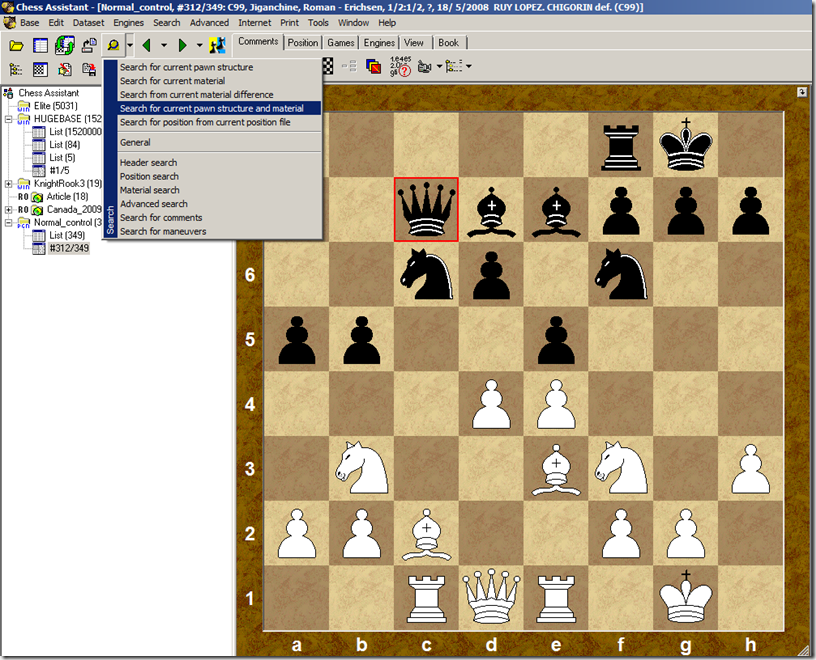








Check this out: it's not a one-click process as in CA (you have to enter the material search yourself, although importing the board works, and removing the non-pawns isn't that hard), but it does the trick.
ReplyDeletehttp://www.chessbase.com/newsdetail.asp?newsid=3028
I have to say I think Chess Assistant is great! Been a user of it since CA8. I have only seen Chessbase via the the Fritz Trainer DVDs, so don't have a "real comparison", but CA has some great features, especially the pawn structure search you highlight.
ReplyDeleteSeeing the link that jeremydb posts ( the chessbase search for tripled pawns in the d-file and quadrupled centre pawn one too ) reminds me that this search is even easier in CA ( or rather CQL in CA ).
Does Chessbase have the CQL search option ?
Just this...
(match
(position Pd3 Pd4 Pd5)
)
...will find the tripled pawns.
This...
(match
(position Pd4 Pd5 Pe4 Pe5)
)
...will find the quadrupled pawns, and adding a shift keyword will find it on any file and flipcolor will show White and Black results !! Superb and simple.
The only issue with CA is it still has bugs which Convekta don't seem to want to fix, but there again, they also have a very responsive support department !!
Good blog by the way, keep it going...
Don't think Chessbase supports CQL, and I have just realized that a free trial version of Aquarium does! That is cool, but what I am now even more excited about is the scripting environment in the future version of Aquarium - http://aquariumchess.com/tiki/tiki-index.php?page=Aquarium+Scripter&structure=Aquarium+Scripter . I have been waiting for something like this for years now!
ReplyDeleteI have Aquarium (V3) and I don't use it as much as Chess Assistant, since I see it mainly as an analysis tool and I seem to use CA for its database abilities more.
ReplyDeleteHowever, on the Aquarium/Rybka forum, I do read that the list of new features in Aquarium 405 seems to include quite a few things from CA (especially in databases, they have even dropped the DSN rubbish and switched to CA format ), so maybe they are ( sensibly ) embarking on a gradual merge of the two products.
Some of what I thought were new Aquarium features ( ie the colour marking of moves in diagrams ) actually exist in CA, but are fairly well hidden. I think that was the issue with CA : superb functionality, but not transparent to use. Probably inherited from a Soviet era, as opposed to the commercial direction of Rybka/Aquarium ?!
As for the scripting, this also appears to be CA-inspired as there is a scripter for tree-work etc, but again not very well explained. I think the Aquarium one seems more powerful, many too much ? Not sure what all those features would be used for.
The release date is no longer July, but September now. No idea if the demo version will be updated.
Meant to add, that 4-pawn centre on the jeremydb chessbase link is all the more contemporary after it appeared in the latest NH tournament ( Howell-Svidler, Round 9).
ReplyDeleteIt is unusual to see, but the surprising thing is that although commentators says how rare it is, it is very easy to search for with CQL , and, despite mentions of its rarity there are 65 examples in my CA Hugebase (White & Black) with the earliest being Alekhine, who transformed it into a line "defg" and moved up the board !
This article talks a bit more about what Aquarium scripter could be used - http://www.chesscafe.com/chessok/chessok.htm
ReplyDeleteI wished they had provided a different language (.NET or python), but otherwise - seems like a great way for users to add, share and tweak functionality.
Seems like the Aquarium Update is almost there. See this announcement on Convekta's site ( http://chessok.com/?p=24151 ) from today
ReplyDeleteAwesome! I have also been checking this thread almost daily - http://rybkaforum.net/cgi-bin/rybkaforum/topic_show.pl?tid=18359 . Adding a scripting environment to an existing program may appear simple, but can be tricky if done as an afterthought, so not too surprised about some delay ...
ReplyDeleteExtremely old post I know, but I just caught a youtube video by Steve Lopez where he mentioned searching multiple dbs in chessbase. All you have to do is ctl click to select the dbs you want, and ctl-f for the search or right click one and select search. It will tell you it is searching the selected dbs in the title of the search filter window.
ReplyDelete@Jerry - in old versions of CB Light, I think the only way you could search multiple DB's was by placing them into the same folder, and doing ctrl+F on a folder. So I was not being fully honest implying you can only do this in CA. Still the checkboxes give a nice "discoverability" for the feature :)
Delete