My blog entries are usually driven by analyzing games, and I must have not done much of that in the last month or so, thus the shortage of posts. Recently I have mostly been following chess events, in Moscow, London and Wijk An Zee. Sergei Shipov from http://crestbook.com has been putting up amazing video reviews of each round, and I have tried to watch every one of them.
This post is mostly a quick note that Garry Kasparov's Greatest Chess Games, Volume 2 by Igor Stohl is a very good collection of games of this great player. Annotations are written in context of Kasparov’s opening repertoire and give good insight into the second part of his career, as it progressed from 1994 to 2005, including arguably his best years in 1999-2002. I studied the games that directly included the openings that I play, but I would like to do a more thorough review of all games in the book that were played in Open Sicilian, as I can foresee that getting insights of Kasparov’s understanding of these structures is beneficial beyond learning the specific variations.
I will only give a quick taste of what Kasparov’s style was like at his prime – when he was able to combine superior opening preparation with aggressive play in the middlegame. In both games, in the same line of the Sveshnikov Sicilian, Kasparov developed strong attack against opponent’s king, and when his queen was attacked, he responded with completely unexpected counter strikes (ok, in my books these moves were as unexpected as a move at a GM level ever gets!). One of the combinations was played against Kramnik, making that game even more remarkable.
Kasparov – Kramnik, 1994

Kasparov-Lautier, 1994

Summary: I am strongly considering getting Volume 1 as well!
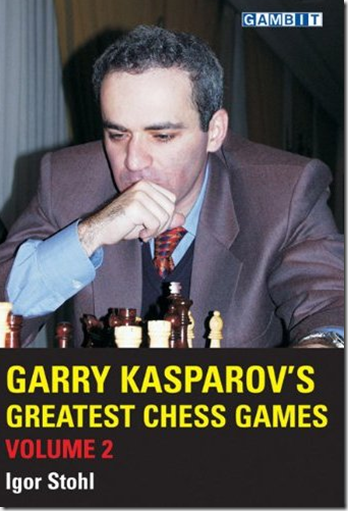




hey I think your blog is pretty cool and I was wondering how do you put chessboards in the posts because when I do it I get something that says you cannot put this type of file into the post.
ReplyDeleteThanks!
ReplyDeleteI use Windows Live Writer (free blogging tool from Microsoft), and ChessBase Light (free from Chessbase).
In Chessbase light - you do Edit->Copy->Copy Position, and then go to Windows Live Writer, and do "paste", which pastes the image. Windows Live Writer will then handle saving diagrams as files and uploading those.
he is a greatest chess player
ReplyDelete